https://stackoverflow.com/questions/48486796/setnavigationitemselectedlistener-not-working
setNavigationItemSelectedListener Not Working
My NavigationView onClick event is not working. Here are the code snippets I tried one by one, but nothing worked: Implementing NavigationView.OnNavigationItemSelectedListener using OnClick() Met...
stackoverflow.com
https://material.io/develop/android/components/navigation-view
Material Design
Build beautiful, usable products faster. Material Design is an adaptable system—backed by open-source code—that helps teams build high quality digital experiences.
material.io
내비게이션 클릭 -> 메뉴 클릭 이벤트 인식 시, 사용한 리스너가 onNavigationItemSelected 였는데, 이게 영 먹통이었다.
- MainActivity.java
package com.mary.navigationintentex01;
import androidx.annotation.NonNull;
import androidx.appcompat.app.AppCompatActivity;
import android.content.Intent;
import android.os.Bundle;
import android.util.Log;
import android.view.MenuItem;
import com.google.android.material.navigation.NavigationView;
public class MainActivity extends AppCompatActivity {
private static final String TAG = "Main_Activity";
private NavigationView nav;
@Override
protected void onCreate(Bundle savedInstanceState) {
super.onCreate(savedInstanceState);
setContentView(R.layout.activity_main);
nav = findViewById(R.id.nav);
nav.setNavigationItemSelectedListener(new NavigationView.OnNavigationItemSelectedListener() {
@Override
public boolean onNavigationItemSelected(@NonNull MenuItem item) {
int id=item.getItemId();
Log.d(TAG, "onNavigationItemSelected: id"+id);
if(id==R.id.menu1){
Intent intent=new Intent(MainActivity.this,SubActivity.class);
startActivity(intent);
}
return true;
}
});
}
}
- activity_main.xml
<?xml version="1.0" encoding="utf-8"?>
<androidx.drawerlayout.widget.DrawerLayout
xmlns:android="http://schemas.android.com/apk/res/android"
xmlns:app="http://schemas.android.com/apk/res-auto"
xmlns:tools="http://schemas.android.com/tools"
android:layout_width="match_parent"
android:layout_height="match_parent"
tools:context=".MainActivity">
<com.google.android.material.navigation.NavigationView
android:id="@+id/nav"
android:layout_width="wrap_content"
android:layout_height="match_parent"
app:menu="@menu/nav_menu"
android:layout_gravity="start|left"/>
<LinearLayout
android:layout_width="match_parent"
android:layout_height="match_parent"
android:background="@color/colorAccent">
<TextView
android:layout_width="match_parent"
android:layout_height="match_parent"
android:gravity="center"
android:textSize="60sp"
android:text="메인 액티비티"/>
</LinearLayout>
</androidx.drawerlayout.widget.DrawerLayout>
- activity_sub.xml
<?xml version="1.0" encoding="utf-8"?>
<androidx.drawerlayout.widget.DrawerLayout
xmlns:android="http://schemas.android.com/apk/res/android"
xmlns:app="http://schemas.android.com/apk/res-auto"
xmlns:tools="http://schemas.android.com/tools"
android:layout_width="match_parent"
android:layout_height="match_parent"
tools:context=".SubActivity">
<com.google.android.material.navigation.NavigationView
android:id="@+id/nav"
android:layout_width="wrap_content"
android:layout_height="match_parent"
app:menu="@menu/nav_menu"
android:layout_gravity="start|left"/>
<LinearLayout
android:layout_width="match_parent"
android:layout_height="match_parent"
android:background="#FFFACE">
<TextView
android:layout_width="match_parent"
android:layout_height="match_parent"
android:gravity="center"
android:textSize="60sp"
android:text="서브 액티비티"/>
</LinearLayout>
</androidx.drawerlayout.widget.DrawerLayout>
근데..

인식이 안 된다..;
당연히 디버그 코드도 안떠서 클릭 리스너가 안되는것 같아서 찾기 시작했는데, 의외의 황당한 이유였다.
xml 코드의 문제였는데, LinearLayout과 NavigationView 순서를 바꾸면 됐다........
- activity_main.xml
<?xml version="1.0" encoding="utf-8"?>
<androidx.drawerlayout.widget.DrawerLayout
xmlns:android="http://schemas.android.com/apk/res/android"
xmlns:app="http://schemas.android.com/apk/res-auto"
xmlns:tools="http://schemas.android.com/tools"
android:layout_width="match_parent"
android:layout_height="match_parent"
tools:context=".MainActivity">
<LinearLayout
android:layout_width="match_parent"
android:layout_height="match_parent"
android:background="@color/colorAccent">
<TextView
android:layout_width="match_parent"
android:layout_height="match_parent"
android:gravity="center"
android:textSize="60sp"
android:text="메인 액티비티"/>
</LinearLayout>
<com.google.android.material.navigation.NavigationView
android:id="@+id/nav"
android:layout_width="wrap_content"
android:layout_height="match_parent"
app:menu="@menu/nav_menu"
android:layout_gravity="start|left"/>
</androidx.drawerlayout.widget.DrawerLayout>
이렇게 LinearLayout 아래에 네비게이션을 두면...
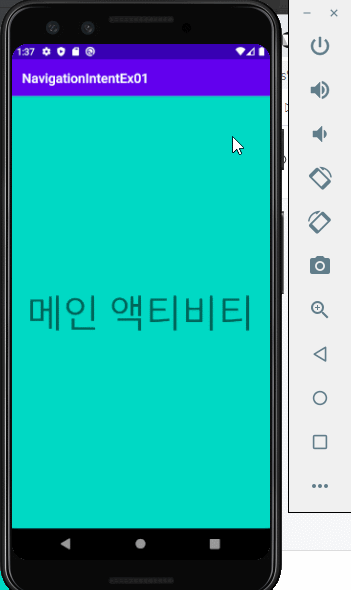
이렇게 멀쩡하게 인식이 된다.
아마 네비게이션이 아래에 있다고 가정해서, 우리가 네비게이션을 눌러도 리니어 레이아웃이 클릭되었다고 인식해서 네비게이션 클릭 리스너가 먹기 전에 바깥 화면이 클릭되었다고 인식되서 햄버거가 닫히는 일이 발생한것 같다.
'Android' 카테고리의 다른 글
| 안드로이드 스튜디오, JAVA] Material Navigation Drawer을 이용하여 네비게이션으로 액티비티 전환 (0) | 2020.07.22 |
|---|---|
| 안드로이드 스튜디오,JAVA] 액티비티 변경에 따른 스택관리 (0) | 2020.07.22 |
| Android Studio, JAVA] Result (0) | 2020.07.21 |
| Android Studio, Java] 생명주기 (0) | 2020.07.21 |
| Android Studio, java] 액티비티 변경하기, 데이터 이동하기 (0) | 2020.07.21 |


